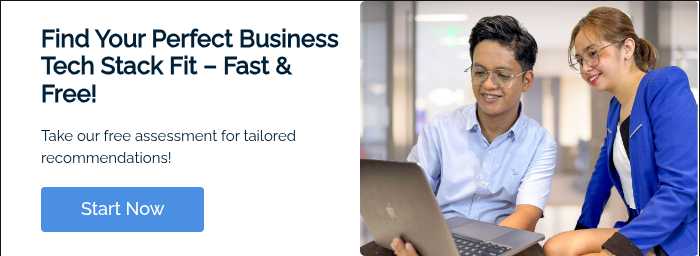Why Content Management Matters for Small Businesses in the Philippines
If you’re just posting whenever you remember
—or copying what others are doing
—you might not be seeing results. Here’s how proper content management helps:
Saves You Time
You don’t need to write a caption at 10 PM or forget to post for days.
Content can be scheduled in advance.
Builds Trust and Visibility
Consistent content shows your audience that you’re active, reliable, and professional.
Supports Your Sales and Promotions
You can plan posts around sales, events, or new products—so you’re always prepared.
Improves Your Brand
Good design, clear messaging, and consistent tone build your brand identity over time.
Makes Your Business Look Bigger and More Credible
Even if you’re a solo entrepreneur, strong content makes you look established and trustworthy.
What Kinds of Content Can You Manage?
You don’t need to do everything.
Start with what makes sense for your business.
Here are a few types of content commonly managed:
|
Type of Content |
Examples |
|
Social Media Posts |
Facebook, Instagram, TikTok |
|
Blog Articles |
“How to” guides, product tips |
|
Emails |
Newsletters, promos, customer tips |
|
Short Videos |
Product demos, testimonials |
|
Graphics |
Quotes, announcements, promos |
Tools to Help You Manage Content (Even for Free!)
You don’t need expensive software.
Here are beginner-friendly tools:
- Canva – design posts quickly (free version available)
- Meta Business Suite – schedule Facebook & IG posts
- Trello or Google Sheets – simple content calendar
- ChatGPT or Grammarly – improve writing quality
- CapCut or InShot – edit short videos easily
When Should You Consider Hiring Help?
If content creation is eating up your time
—or you just don’t enjoy it
—it might be time to outsource.
You can hire a content management service in the Philippines to:
- Plan your content
- Write and design posts
- Schedule everything
- Monitor engagement
It’s like having a mini-marketing team working quietly behind the scenes.
Final Thoughts: You Don’t Have to Do It All Alone
Content management might sound like a big task, but it’s simply about organizing your online communication.
Start small.
Create a weekly plan.
Use simple tools.
And when you're ready to level up—we’re here to help.
Need help managing your content?
Send me a message and let’s plan your content together!